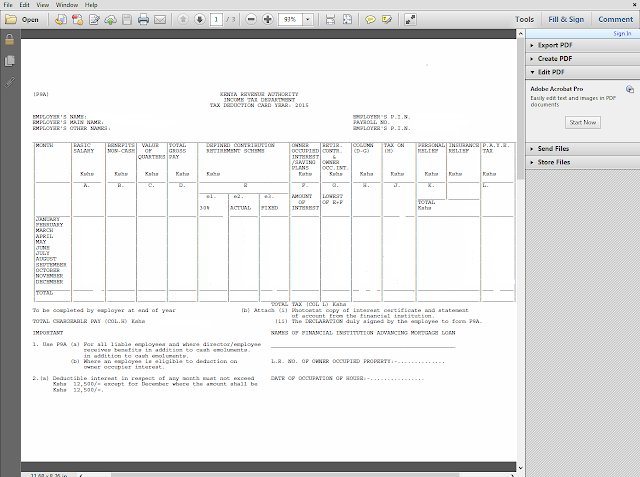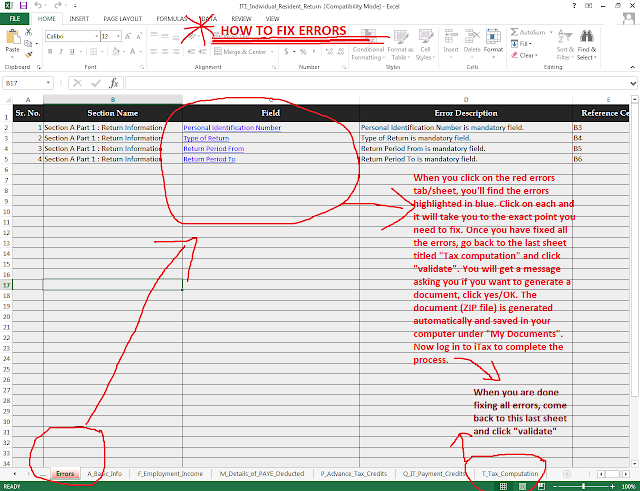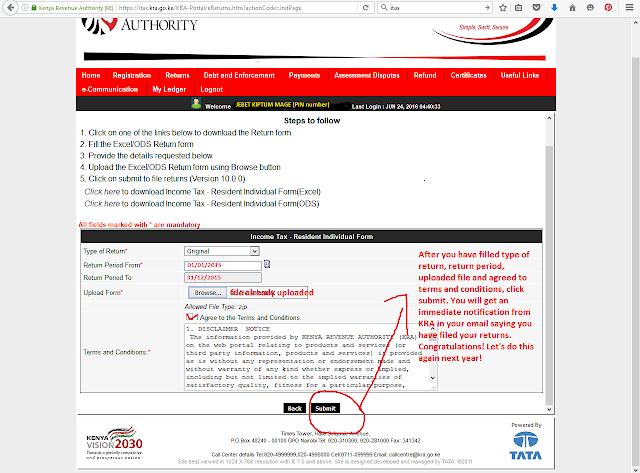There are so many ways to tell this story, but my mind is a whirlpool right now so let me let the fingers do the telling. I really do not know where to start, but here goes:
I spent the last few hours or so crisscrossing Nairobi's CBD looking for this one drug. I did not know how hard it is to find until I started looking for it. Why bother? You may wonder.
 Well, the story began a few weeks ago when I noticed I was running low on this drug*. This is a drug you don’t just go off cold turkey. No. It is like cocaine or heroine. If you want to go off it, you have to plan it out over weeks; you have to be weaned off it, giving your body its fix in smaller doses until it says it can do without it now. It is like alcohol to an alcoholic. You don’t miss a day’s dose for any reason and if you do, your voice will tremble, your hands will shake, your eyes will see double, your life will turn upside down... Anyway, you get the idea.
Well, the story began a few weeks ago when I noticed I was running low on this drug*. This is a drug you don’t just go off cold turkey. No. It is like cocaine or heroine. If you want to go off it, you have to plan it out over weeks; you have to be weaned off it, giving your body its fix in smaller doses until it says it can do without it now. It is like alcohol to an alcoholic. You don’t miss a day’s dose for any reason and if you do, your voice will tremble, your hands will shake, your eyes will see double, your life will turn upside down... Anyway, you get the idea.
So last week, around Wednesday, I noticed I was running low on this drug. I had canceled my doctor’s appointment for 8th January, where I could have gotten a chit to replenish my reserves, and I had conveniently forgotten to reschedule that appointment, that is until I noticed that I actually needed to do that quick, fast and in a hurry, or a day would find me when my pill box would give me a blank stare.
So that Wednesday, I made a mental note to call my doctor’s office to book an appointment, but then I forgot, yet again. Then on Thursday evening, I counted the remaining pills to see how long they would stretch, meaning: how long I could go without seeing my doctor – Sunday evening. I needed to book an appointment for latest Monday morning so that I could get a prescription and have a dose to take on Monday night, and I did.
Monday morning, I dutifully went to my doctor’s and got my prescription. I wanted to talk to her about going off this drug, but she was concerned about my weight, I had lost a few grammes and she needed me to add at least six kilos in the next six weeks. Good luck with that, Miss Doctor! So we never got round to talking about going off the drug; we had a more weighty matter to discuss, and we did. I left her practice with my prescription, waited an hour at the pharmacy only for the pharmacist to tell me that he would give me drugs that were expiring in twelve days, "but not to worry," he said, “You can still take them for a month after expiry without a problem.”
Hmph! I could feel the irritation rising up my throat. I waited a full hour to buy expired drugs!? C’mon! #WasteHerTime2016. I said a resolute no and asked for the transaction to be canceled; a process that took another 30 irritating minutes (I hate waiting; especially senseless waiting. I have better things to do with my limited time than wait.)
No worries, child. You will just ask your insurer if you can pick them from an independent chemist (I consoled myself) ... – Something that I promptly forgot to do as soon as I had stomped off in a huff. I thought one night of a missed dose wouldn’t mean much, but I was so wrong. I had a restless night, woke up feeling nauseated, a feeling that stayed with me all day today. I was also tired and suffered from general body aches. I just did not feel fine. So at some point I called my insurer to ask which pharmacy I could pick the drugs from and the lady on the other end gave me a rather short list. I did some work and then headed out to the nearest pharmacy to pick up the drugs. I walked with a confident spring. Nothing could go wrong. Except it did.
“We do have the drug,” the pharmacist told me, but if insurance was paying for it, I’d have to go to their other branch affiliated with their clinic. No worries, I can do that.
“But how much does it cost?” I asked.
“Hold up, Missie,” he replied as he punched away on his keyboard, then: “that will be seven thousand, eight hundred and ninety-two shillings.”
“That will deplete my insurance!” I gasped. “Can’t you give me a discount?”
“No, Lady, we only discount cash payments. You’ll have to pay the full amount through insurance,” he replied.
“But why, and it is still my money…” I pleaded and was met with a blank stare.
Again, I left in a huff and went to their main clinic, where they dutifully informed me that I had to pay consultation fee to have their doctor copy what my doctor had written on my prescription into a new insurance claim form.
But, but, I already have a prescription, I just need the drugs…
“That’s the policy, madam,” the attendant said, unmoved.
I stomped off again.
And so I went from one chemist to another, and each time the pharmacists said they did not have my drug or its variants (generics), my energy gauge inched closer and closer to empty. Finally, I got a chemist with a version that was a third of the strength my doctor prescribed. They would sell it to me for Sh6, 000, discounted, but I needed my doctor to fill the claim form and stamp it for them to charge my card.
Oh boy! I felt frustrated. I’d have to wake up very early the next day to get my doctor to do the requisite paperwork, but I couldn’t imagine another night of withdrawal symptoms…
So I walked out, stood in the midst of heavy city human traffic and decided to google.
“Drug X Nairobi,” I searched.
Most of the results were useless, but there was one lead. I clicked on it not expecting much. They had the drug and it would cost me Sh3000. Then my eyes fell on the date of the drug price list. It was a 2013 document. My heart sank, but I decided to call anyway. I wouldn’t know if the price had gone up unless I asked. I prayed that the company was still in operation. It was, and yes, they had the drug in stock and it was a few hundreds short of 3000 and they would only sell it if I had a prescription.
I hang up and almost yelped for joy. Then I looked the city clock above me, it was 5.20. My instincts told me that they’d be closing at 5.30 so I began elbowing my way through the crowded pavements hoping to get there in record time. There were no boda bodas in sight and anyway I had zero shillings on me and I didn’t have time to haggle over whether I could pay via Mpesa. My legs had to save me. I quickened my pace, moving as fast as I could in a semi-sprint, lest the County askaris decide to arrest me for running in the city without a permit.
When I got to the pharmacy’s building, I asked the guard at the door to direct me to the chemist, but he said they might already be closed. I insisted on checking and only caught the last of his words directing me to go round to the other end as I sprinted in. When I got there, the door was ajar in a way that showed they were closed – leaving only enough space for the employees to squeeze out on their way home. I asked the two women I met at the door if they would sell me my drug. They shrugged apathetically and told me to ask inside as they walked away.
The place was dark save for the last bulb shining that would be put off by the last person to leave. There was a lady picking her bags as if to leave. She called out to a man upstairs, who confirmed that there was no one else left.
I asked her if she had the drug and if she could sell it to me. She responded in the affirmative while confirming the price on a price list on her desk and checking my prescription simultaneously. She punched a few numbers on her calculator and told me, “Two thousand seven hundred and seventy one shillings, already discounted.”
“There’s one small thing,” I answered, making a pinch with my thumb and index finger… could you let me go to the ATM to get the cash ... can I pay by card?"
“We’re already closed and we only take cash...”
“Could you give me a dose worth Sh1,000 ... I can send you the money via Mpesa... I just need one tablet for tonight then I can come back tomorrow when we all have time,” I blubbered my interruption.
I was panting, out of breath, I could have cried if I had breath… my eyes were pleading. I would leave my ID and debit card ... I would leave anything, even my life, for that one tablet that would make me whole again...
My eyes followed her to a cupboard on the left of the room and my ears welcomed with sheer relief, the words that she would give me a strip of five without taking any money from me if I promised to come back the next day to pay for it, but as fate would have it, there were no scissors, so she gave me the full strip of 20, put the rest in her drawer, and told me to tell whoever I found the next day that Fresana had put my drugs in her drawer for me. I said my profuse thank-yous and left.
Now I wanted to cry. She may not have realised it, but this total stranger had saved my life. There are so many con men and fraudsters in the city, but she chose to be kind, not knowing if I would betray her kindness. As I walked away, and when I had walked for a while, I began to feel better; even the withdrawal symptoms eased for a while before rushing back in a vengeful flood. There was a flood of emotions as I thought about the many times people had told me “Wahindi ni wale wabaya,” but that was not true: A "Mhindi" had just helped me. To hell with stereotypes! Every person is an individual and should be judged on his/her own merit, I thought to myself.
Now I’m trying to think of what I can send Fresana in gratitude. Of course there will be a card. I’m thinking of a pack of grapes…
PS - I eventually settled on a gift voucher.
* The drug was an anti-depressant. This happened earlier this year, around end of January, 2016.